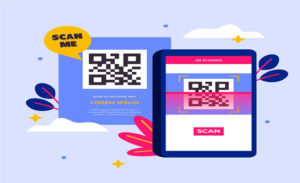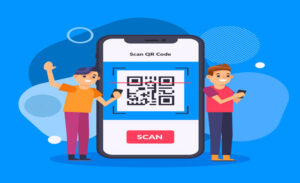The QR code scanner and how its work

The QR Code scanner
Because of the great importance of QR code and the possibility of its widespread and making it free, fast, and safe, it will help in that, and it has become an essential part of our life. QR code scan the QR code images, after downloading the QR code image file for the file and taking it to the app. The simpler and easy QR reader now scans QR codes, puzzles, business cards, and documents.
QR code scanner definition:
We can define The QR Code Scanner is the perfect tool to scan your QR codes anytime and anywhere. And now you can easily and simply Generate, Download, and Scan your QR codes all in one place.
We need to test the result of the QR code after completing the process through the website on the phone and scan the QR code after that and download it in different formats like SVG, PNG, or PDF.
How does QR Scanner work?
The ability to use a special QR code scanner is the most important feature of smart phones and the ability to perform other tasks. It scan QR code by 4 steps:
- To complete the process of scanning the quick recovery code available on the site 4qrcode, enter the website.
- It becomes ready to scan at least the first QR code as soon as we install the QR code viewer on the mobile phone.
- We install the mobile device by clicking the QR code on the screen and then clicking on it.
- After doing step 3 it will start scanning the code, and it works just like how to delete URL or email address.
How to scan a QR code from a picture:

QR code scanner allows to scan from picture or screenshot image. There are a multiple steps to scan:
- Allow the camera to authorize the use of the QR code from the image.
- Then a video appears, and we direct the QR code to the video center
Notice 1
- After directing or converting the video QR code and did not detect the special QR code, move back and forth slightly.
- After successful scanning, the result will be displayed on the screen.
Notice 2
The feature of using the camera to scan a QR code from a picture works successfully on a web browser in a computer, but it does not work well in a mobile phone, especially on Android devices, and it leads to a problem and the camera is locked and disabled, and the device must be restarted to work again.
Steps to scan a QR code for free:
The QR code scanner operation have 4 steps , such as:
- Bookmark Page (4qrcode) QR Code Reader & QR Code Generator for iPhone or Android devices.
- Add the bookmark to your home screen, so this page (4qrcode ) works like the original QR code reader and scanner app.
- Easily access the free online QR code reader.
- Make sure you log in to save your QR code scanning history.
Get your own QR Code Scanner:
To get your own QR code scanner, you have to Use our white label QR Code Scanner with your logo and domain. And Customize the scanner to suit your business. and finally, Contact at 4qrcode.
Scan QR code for both desktop and mobile:
In Browser-Based QR Code Scanning For Android & iOS Mobile Devices, Visit This Page 4qrcode In Private Browser and Create Home Screen Shortcut For Quick Access To Our QR Code Reader Right from the smartphone home screen.
QR Code Reader also works in both Chrome and Safari on the laptop by using the built-in camera to scan the QR code.
How to find the QR code reader on my phone:
First, open the camera app from the device’s home screen, control center, or lock screen. And Hold the device until the QR code appears in the Camera app’s viewfinder. Then your device recognizes the QR code and displays a notification. We click on the notification to open the link associated with the QR code.
The benefits of Google Chrome in scanning a QR code:
Quick response QR codes have started to appear again due to the adoption of many popular applications such as Amazon placing QR codes on some of its packagings such as its brand Element for baby products, Snapchat, Kiki, Messenger, and food labels, Google scans QR codes where you can check price verification and read reviews And others.
There has been a reluctance by smartphone makers to fully add and integrate QR code scanning functions into their operating systems due to the limited adoption of QR codes. Where it was used to scan coupons or boarding passes, tickets, and the like, these are limited functions for using QR codes, and there are also major ways to use the QR code. This enabled smartphones to scan a QR code through Google Chrome without having to download a separate application.
Conclusion:
The QR code scanner has begun to spread almost everywhere, due to its great importance, it will save a lot of time and effort, ease of use, presence in almost all devices, and the ability to perform scans from inside the home, they are used to educate, inform, explain and much other reason.